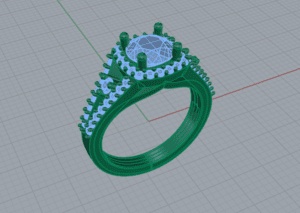
In the realm of jewelry design, the ability to provide realistic visualizations is paramount. Whether you’re presenting your designs to clients, showcasing them on your website, or marketing them on social media, realistic visualizations can make all the difference in capturing attention and driving sales. Here’s a comprehensive guide on how to achieve stunning and lifelike jewelry visualizations:
Start with High-Quality 3D Models: The foundation of realistic jewelry visualizations lies in the quality of your 3D models. Invest time in creating detailed and accurate models of your designs using professional-grade software like Rhino, Matrix, or Blender. Pay attention to intricate details such as gemstone settings, textures, and surface finishes.
Read more: Enhancing Customer Experience with Interactive 3D Jewelry Models
Master Lighting and Rendering Techniques: Lighting plays a crucial role in creating realistic jewelry visualizations. Experiment with different lighting setups to highlight the contours and facets of your jewelry pieces. Utilize techniques such as global illumination, HDRI lighting, and caustics to achieve lifelike reflections and shadows. Familiarize yourself with rendering engines like V-Ray, KeyShot, or Octane Render to produce high-quality renders.
Fine-Tune Materials and Textures: Realistic materials and textures are essential for creating believable jewelry visualizations. Research the properties of different metals, gemstones, and surface finishes to accurately replicate their appearance. Use procedural textures and shaders to add depth and realism to your materials, paying attention to factors such as reflectivity, roughness, and color accuracy.
Read more: How to Choose the Right Materials for 3D Printed Jewelry
Focus on Composition and Presentation: Consider the composition and framing of your jewelry visualizations to create compelling images that draw the viewer’s eye. Experiment with different camera angles, focal lengths, and perspectives to showcase your designs from their best angles. Pay attention to composition principles such as balance, symmetry, and focal points to create visually appealing renders.

Post-Processing and Retouching: After rendering your jewelry visualizations, take the time to perform post-processing and retouching to enhance their appearance further. Use image editing software like Adobe Photoshop or Lightroom to adjust colors, contrast, and saturation. Remove any imperfections or artifacts to ensure a polished and professional final result.
Read more: Top Jewelry Design software in 2024
Seek Feedback and Iterate: Finally, don’t hesitate to seek feedback from peers, mentors, or clients on your jewelry visualizations. Use their input to identify areas for improvement and iterate on your designs until you achieve the desired level of realism and quality.
By following these steps and mastering the art of realistic jewelry visualizations, you can elevate your designs and captivate your audience with stunning imagery that brings your creations to life. Whether you’re a seasoned professional or a budding jewelry designer, investing in realistic visualizations is sure to set you apart in the competitive world of jewelry design.